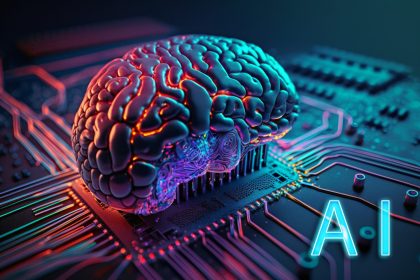- How to Add Email Signature to Webmail
Hello Stanislaus, how do I add email signature to my webmail? Before I go ahead to show you how to add Email signature to your email I want to say that email signature is a creative way to shows professionalism in email, also show your openness to communicate, it promotes your short-biography and also act as a business card.
I want to show you step by step – how to add email signature to your webmail and I assume you are using Roundcube to read your mail.
Step 1: Log in to your email
Once you log in, click on Squirrel Mail, Click on Setting on top right hand side.

Step 2: Click on Identities on the left hand side
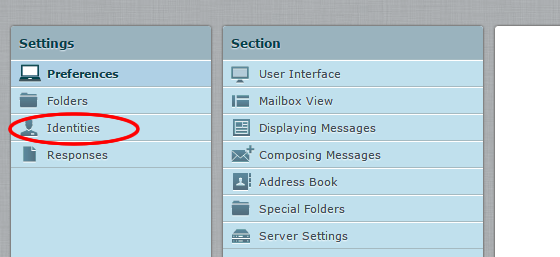
Step 4: After clicking on Identities
The screenshot below will show …
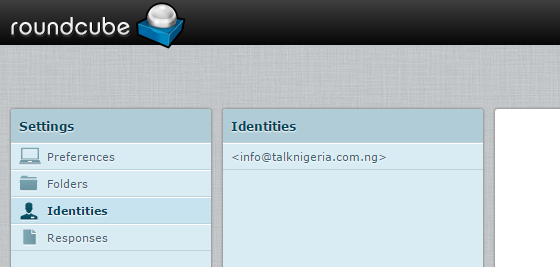
Click on the email address and fill the form on the right hand side. After filling the form, click on save.
More update coming soon…
Using image as email signature