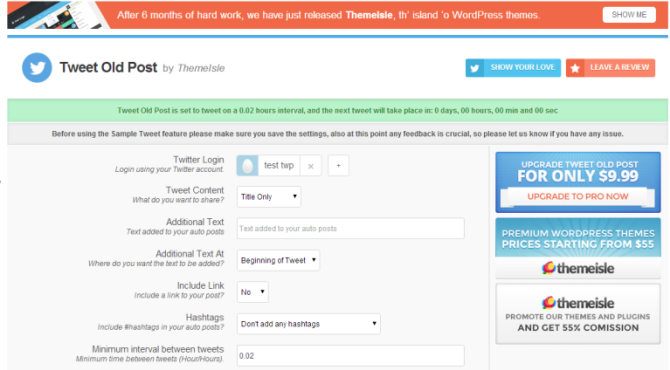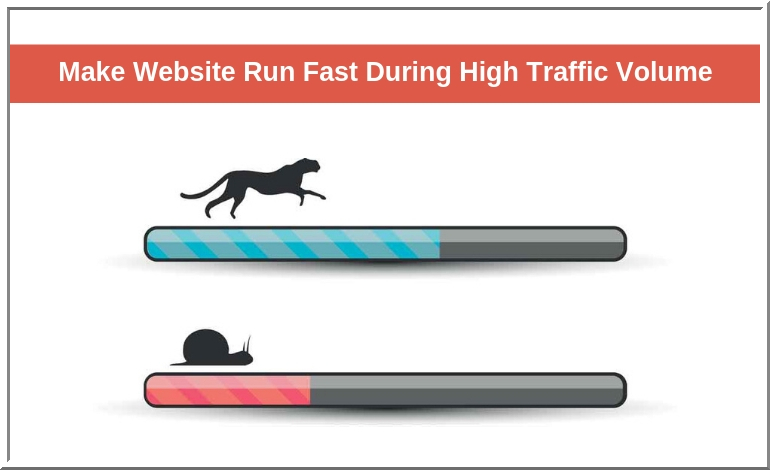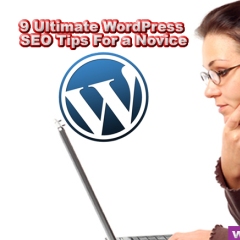Sharing your content on a variety of different social media networks has many benefits including increased traffic, a strong customer base, and reduced bounce rate.
Sharing your content on a variety of different social media networks has many benefits including increased traffic, a strong customer base, and reduced bounce rate.
Thus when you write a new blog post, it is always recommended to immediately share it across. But what about your old posts especially the evergreen ones? While you are occupied updating your blog with new content, you often forget about your old posts, thus significantly stopping traffic on it. If you run a blog where you post evergreen content, there is no reason you should stop promoting it and sharing it on major social networks such as Facebook, Twitter, Pinterest, Google+ and more. After spending hours on researching and writing a unique and high-quality piece that once brought tons of traffic to your blog, it does not make sense to leave it to die in your blog’s archives. Thus share it at least once in a while like you share your new blog posts.
Now when it comes to getting your word out, you can either do it manually or use a WordPress plugin or web service to get the job done automatically. Though sharing manually is always better as you can add a personal touch to each content, contrary to sharing the same stuff on every network, it’s also extremely time-consuming.
So there are days when you cannot afford to share posts manually. Thus opting for automatic sharing is not only convenient but also saves you tons of time.
In today’s post, we will be using a WordPress plugin for auto-sharing old content. We will also discuss few alternatives you may be interested in.
The plugin we are using is called Revive Old Post, formerly known as Tweet Old Post. It is an open source and free plugin that allows you to automatically share your old post to get more hits on them and keep them alive. The plugin is also available in a premium version where you can get an access to additional features and costs $59 for personal use.
It also offers exclusive features such as:
- Lets you share new and old posts.
- Allows you to choose the time between posts and the number of posts to share
- Lets you use hashtags to focus on topics.
- Include links back to your site.
- Exclude categories and specific posts
How to use Revive Old Post WordPress plugin?
 Revive Old Post is a great WordPress plugin to add life to your old WordPress blog posts.
Revive Old Post is a great WordPress plugin to add life to your old WordPress blog posts.
Step 1: In order to use this plugin, you need to first download and install it. You can either install it from your WordPress dashboard or upload it using FTP. Once installed, activate it and navigate to its settings page.
Step 2: The settings page asks you to connect your social media accounts with your WordPress website. You can connect your Twitter account, Facebook, and LinkedIn account by clicking on “Add Account” buttons next to the respective social networks. Upon clicking the buttons, follow the instructions you see on your screen. You can even skip a particular network that you don’t want to use.
Note: The plugin enables you to connect to your Facebook and Twitter accounts by default. However, in order to add other accounts, you need to upgrade to a premium version.
Step 3: After connecting your social media accounts with your WordPress website, you can configure other settings on the settings page such as time interval between each post, the number of posts to share, including links and more. You can even enable Google Analytics for Revive Old Posts plugin to check how much traffic is it driving to your website. To enable it, you just need to check the box next to Google Analytics Campaign Tracking option.
Step 4: See how your post looks by clicking on the sample post button at the bottom once you are satisfied with the configuration. A dialog box will pop up showing how your post will look on social media platforms after sharing. Hit save if everything looks good.
Step 5: You will notice a few other buttons along with “See Sample Post” such as “Reset”, “Start Sharing” and “Stop Sharing”. Click on the “Start Sharing” button to begin sharing your old posts on different social networks. Now your plugin is ready to share old posts across on a regular basis.
Revive Old Post automatically shares old posts on social media platforms, enabling you to drive massive traffic to your website without having to spend hours creating the post for social networks.
Other alternatives
Though Revive Old Posts is an ideal option for those who are planning to target Twitter, LinkedIn, and Facebook, if you are short on budget and need to share on other social network accounts, you may want to consider the following options.
NextScripts: Social Networks Auto-Poster
 NextScripts is yet another open source and free WordPress plugin that supports more than 22 social networks including Facebook, Twitter Google+(Google Plus), Blogger, Tumblr, Flickr, LiveJournal, Flipboard, Instagram, Telegram, DreamWidth, Delicious, Diigo, Instapaper, Stumbleupon, LinkedIn, Pinterest and more. The plugin has an extremely user-friendly interface that allows you to connects your accounts and start sharing. It even enables you to share multiple posts on the same social network.
NextScripts is yet another open source and free WordPress plugin that supports more than 22 social networks including Facebook, Twitter Google+(Google Plus), Blogger, Tumblr, Flickr, LiveJournal, Flipboard, Instagram, Telegram, DreamWidth, Delicious, Diigo, Instapaper, Stumbleupon, LinkedIn, Pinterest and more. The plugin has an extremely user-friendly interface that allows you to connects your accounts and start sharing. It even enables you to share multiple posts on the same social network.
NextScripts features
- Message Formatting Tags
- Assign categories to each Social Network
- Tags/Categories posted as Hashtags
- Auto-import comments from Facebook as WordPress Comments
- Auto-import replies and mentions from and Twitter as WordPress Comments
- URL Shorteners: bit.ly, goo.gl, YOURLS and built in WordPress URL Shortener
- Additional URL Parameters
- Custom URLs for AutoPosts
- Export/Import Plugin settings
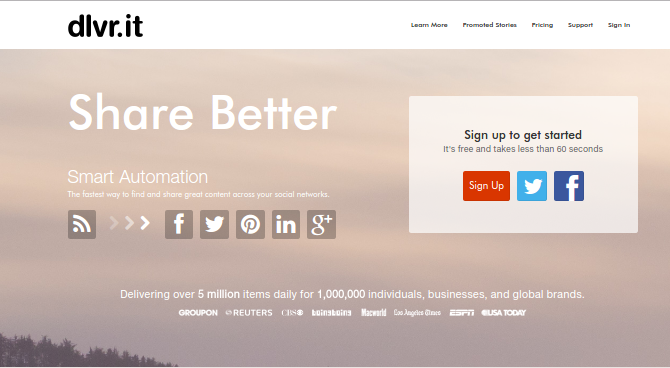 Though Dlvr.it is a web service that enables you to automatically distribute your blog posts on different social networks such as App.net, Tumblr, Facebook, LinkedIn, Twitter and more. All you have to do to start sharing is to create an account on it, enter your RSS feed, select the social network where you want to share your post and you are all good to go.
Though Dlvr.it is a web service that enables you to automatically distribute your blog posts on different social networks such as App.net, Tumblr, Facebook, LinkedIn, Twitter and more. All you have to do to start sharing is to create an account on it, enter your RSS feed, select the social network where you want to share your post and you are all good to go.
Dlvr.it Features:
- Lets you schedule your posts to be shared
- Extremely easy to use and understand
- Continuously monitors your news feeds and RSS enabled sites
The above-mentioned methods are some of the common ways of optimizing your old blog posts for social media sharing.
Do you use any other plugin or web service to get your word out? If so, please share it with us in the comments below.
Author bio:
Jason works for WordSuccor Ltd. as a WordPress Developer. He is an expert on converting HTML to responsive WordPress theme with proven track records. He is also a blogger and loves to share his knowledge through WordPress tutorials. If you are about to hire a professional WordPress Developer Jason can prove to be your right choice.