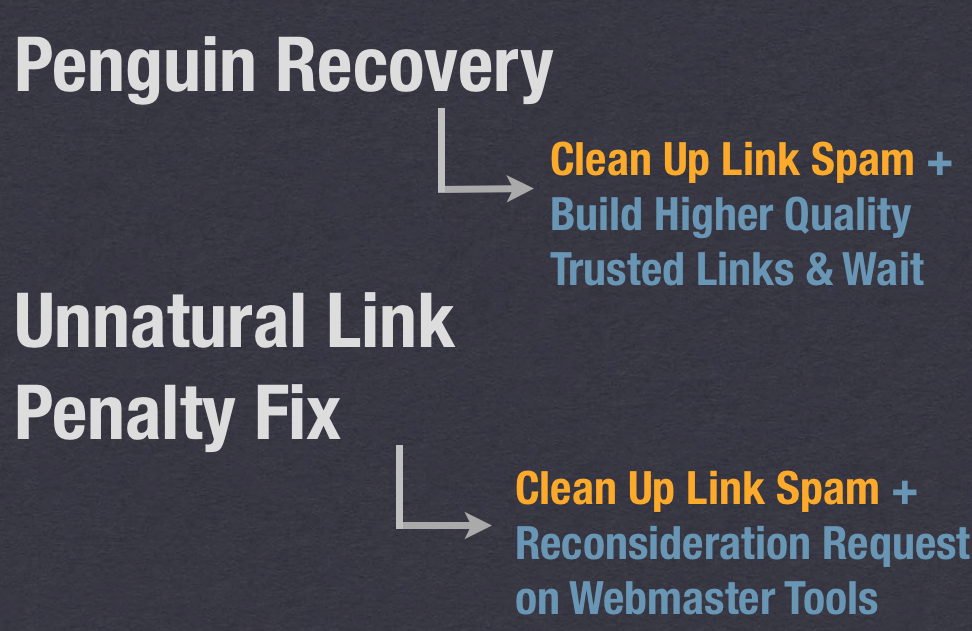Most people aren’t aware of the fact that Google My Business not only helps to increase sales but helps to promote business locally. When a user searches for a product, the user generally looks for something nearby.
Most people aren’t aware of the fact that Google My Business not only helps to increase sales but helps to promote business locally. When a user searches for a product, the user generally looks for something nearby.
For example, if someone wants to get an address of a laptop repair shop, the person will search for local repair options. More than 78% of local mobile purchases lead to in-store or are online according to search engines.
For local search strategy, Google My Business Page is the most useful tool. Google has given total control of what the searchers see when searching for your page and the opportunity to rank higher in local search results.
What is Google My Business Page?
It is a local business listing service provided byGoogle. You don’t have to pay for using the service, and the only condition is you must have a face-to-face interaction with your users. If you have an E-store, or all your services are online, you can’t feature in My Google Page listing.
Through My Business Page listing, Google allows you to claim your business and go live. When people are looking for something, your website will show in the search results. For this, you can list the services you provide, add some images and a FAQ section. Also, allow your customers to leave reviews about your business. The better the page reviews, the better it is for your business page.
How can you set up the page and get listed?
Go to the official page of the Google My Business tool. Click the ‘manage now’ option on the page. If you have an account with Google, you won’t need the signup option on the page. Make sure that you sign in with the account you want to be associated with.
Now find your business listing or create a new business listing depending on your product or service. Once you add your business to Google, set up your name. Now, you will need to choose the category that best describes your business. This step is important if you want your page to appear in Google search results. It is time for setting up the address of your business. You have two options here – Brick and Mortar business listing and No Service Area business listing.
Next, you need to add the contact details where your customers can get in touch with you. After you finish the process, verify your listing. You would get a postcard with a verification code in five days. You can also choose verification by phone, email address, or bulk.
Ways to optimize GoogleMy Business page:-
1. Keep your information updated
It is essential to keep your listing information updated so that customers can contact you. Make sure your name, address, phone number, description, category, and attributes are up to date. GMP is an extension for reaching out to customers who want to know about your products.
The correct address can help customers approach your business. Are you aware that on average the company details show up as many as 1000 times in the search results?
Don’t share invalid or false information, or you could end up losing potential customers. Google may take up to three business days to verify and update information. You can add managers to run your business page.
2. Upload images to your listing
Your Google page listing is a perfect place to show your services and products. You can add different images, videos, and virtual tours of your business or products to attract more customers. When you upload images, it may give your customers a peek into your location and the things you offer.
Scrolling which your customers may head to your business website to contact you. Once your business page is verified, it will display a combination of tagged pictures, which includes – your uploaded pictures and tagged images. Google search results for brands and keywords display images with the most views on the top. Try keeping the image size between 10 KB and 5MB. Business Profile image can be – 250×250, and the cover picture can be 1080×608 pixels.
3. Add complete information about products and post relevant content
You need to show what you do, and for that, you will have to add information about your services. Customize your GMP by mentioning all the product details and services you offer.
Restaurants can add menu links with a location for easy access, and they can add different sections to show availability. Insurance companies can add different insurance types with booking consultations.
Post relevant content to Google post section. This section lets you post things related to upcoming events, product promotions, and different company announcements. Most customers evaluate the business based on recent posts. Make sure you only post relevant and high-quality content.
4. Monitor the question and answer section of your page
Google My Business profile comes with a build-in FAQ tool. It is one of the great features of local search on google. Here, potential customers can ask significant questions regarding your business or a product, and you can answer those questions according to relevance.
This feature allows you to hear directly from your customers, so your response can also be quick. If you don’t monitor this section, it may cause misinformation, which will lead to a negative image of your company. You can clear all the doubts through the FAQ sections and communicate with potential customers using the chat option. You will have to enable this option.
5. Get customer reviews
Google reviews from the customers are prominent. Don’t you read the review of a product you buy? A local business that has positive reviews can gain more trust of customers. It can gain more engagement and influence the search rankings.
Your customers are the life of your business, and you need to make sure you respond to their feedback and complaint positively. You can collect and gather different Google reviews for optimizing your listing. Even if you have a great business name and brand, customers would want to check the review first for knowing your credibility.
Tocollectonline reviews, encourage happy customers to give you reviews on Google. Responding to all the negative reviews is a good practice for your business. You will need to stay calm to deal with rude or unfounded reviews.
Final words,
By optimizing your Google Page listing – you will reach new customers, which will have an impact on your sales. More than 82% of customers read online reviews for local businesses today. If the reviews are great, you can score a chance of attracting new customers.
Whether your business is big or small; it will have a great outcome on your business. Not only business, but it will also have an impact on search engine optimization. If your brand or product shows on top pages of Google, it will create good brand exposure. Your online presence is important, so claim your business, verify it and reach out to people.