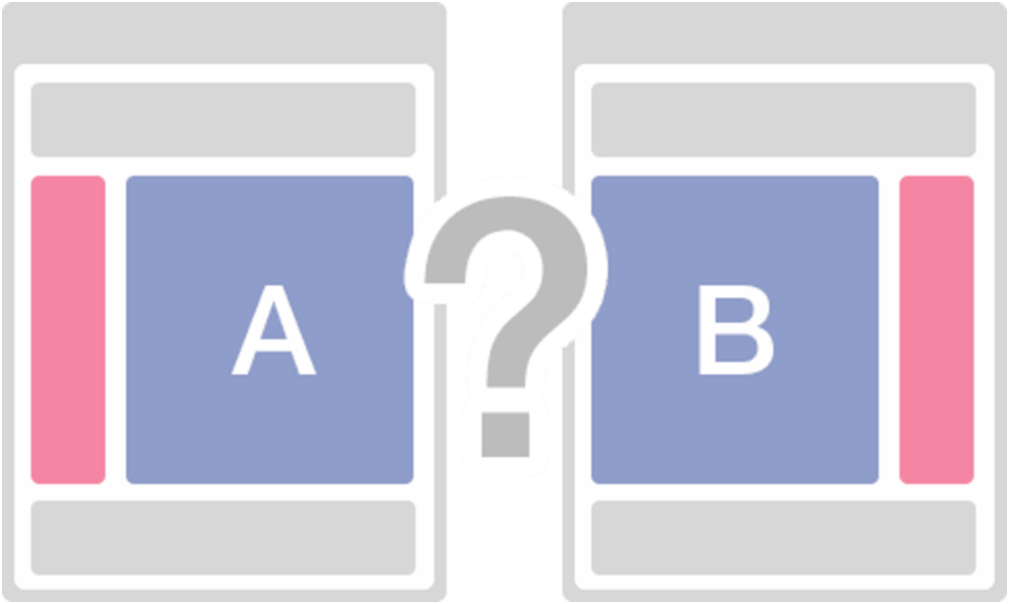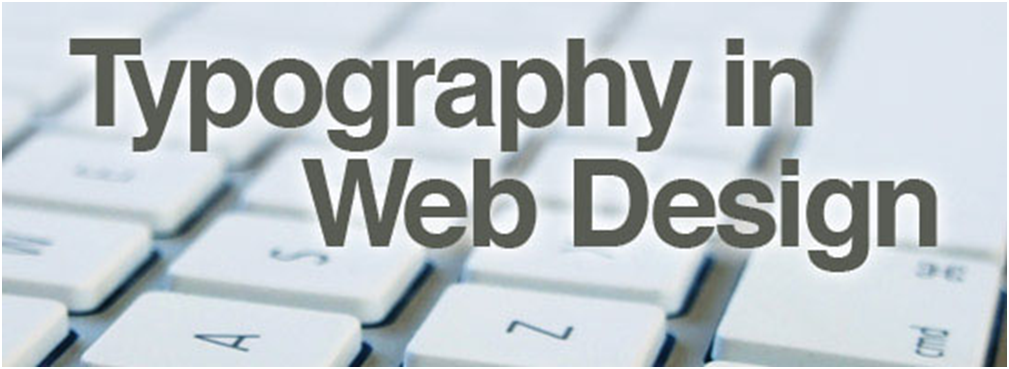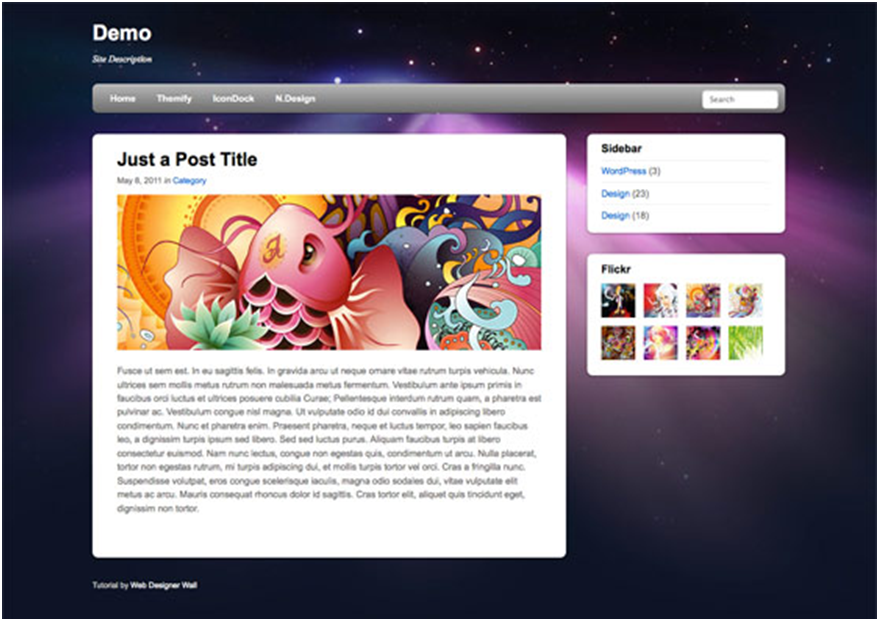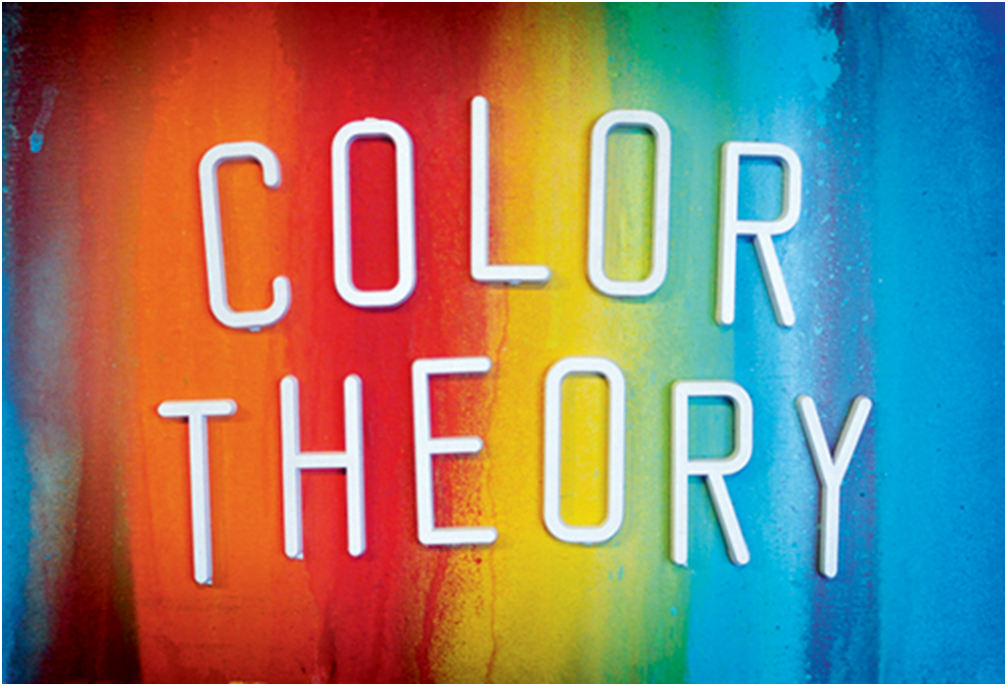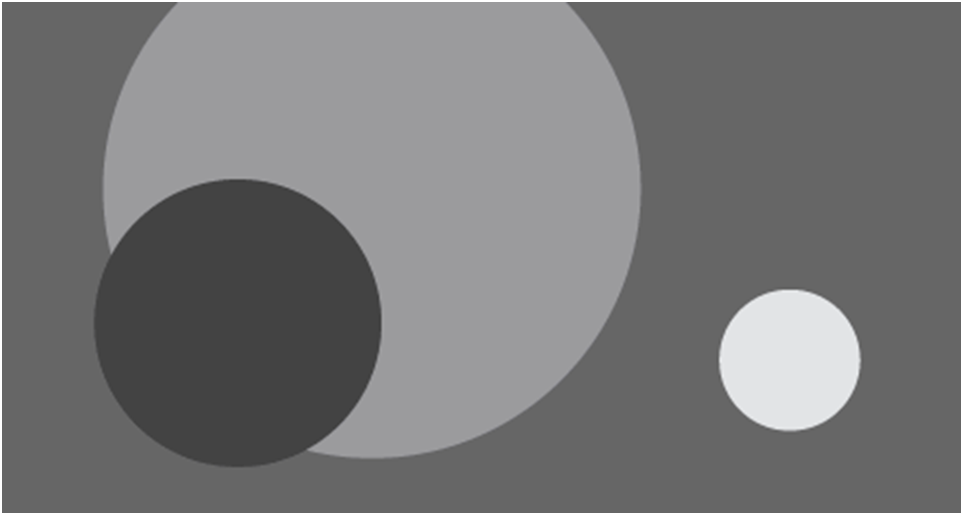If you are a part of web designing landscape, then there must be a time when you get stuck while playing around the bits of design pieces. You feel the need of some inspiration to get those creative juices flowing or you simply want to hone your designing skills. Being in the creative industry, we are always looking for ways to innovate and sharpen our knowledge, which ultimately help us to stay true to our clients.
If you are a part of web designing landscape, then there must be a time when you get stuck while playing around the bits of design pieces. You feel the need of some inspiration to get those creative juices flowing or you simply want to hone your designing skills. Being in the creative industry, we are always looking for ways to innovate and sharpen our knowledge, which ultimately help us to stay true to our clients.
May be you’d like to enter the world of web designing, or trying to leg up above the competition, or simply want to learn some few strategies to success, whatever the case may be, we have got you the right resources to kick start your web designing venture. The compilation of the below mentioned top-notch tutorials will help you to manage and unveil your imaginative skills. The tutorials have everything you need to get inspired, agile, and productive.
1. Building website with a focus on usability & performance
Usability is a crucial factor in web design and shouldn’t be ignored in any case. It makes a website easy for visitors and get them information they’ve been looking for. Web designers are creative people and therefore should work their best on improving the usability of a website. In this article, Jake Rocheleau has explained some basic concepts about usability and how it can be improved. The article is written by keeping beginners in mind and will surely help you to gain a fairly good knowledge about usability.

Building website with a focus on usability-and-performance
2. Guidelines for designing better icons
Clear, crisp, and informative icons are must-have for any website. Designers are constantly asked to design amazing icons for branding efforts. Icons also create a pleasurable user experience and are included almost all websites. Being a designer, it’s impossible for you to ignore the importance of icons. This tutorial will teach you about some basic principles to create effective icons, so that you better communicate with your audience.
3. A/B Testing for web designers
While designing a website, there’s always a concern whether your efforts are reaching their right audience or not. Of course, great design is essential, but having strategies in place will help you make sure that your hard work is paying you. This handy tutorial will teach you everything you need to know about A/B testing and will explain you how to perform the test effectively.
4. Hand lettering for responsive web design
The emergence of hand lettering has led many web designers to try their hands on it. The handmade look gives a website an entirely unique look and artistic touch. If you are a web designer who wants to explore skills on hand lettering, then this tutorial is just for you. Read it thoroughly and roll the dice on custom hand lettering.
5. 8 Detailed typography tips for the web
Typography is an integral part of a web design. It improves the readability of a website and also facilitates better communication. Enhancing your font usage and selection skills is important to improve user experience on your website. And this tutorial is exactly what you need to learn everything about web typography. The tutorial explains you some basic things you need to learn to become a typography master.
6. Designing for mobile e-commerce
As mobile usage leapfrogging the desktop, site owners have realized the importance of designing for mobile devices. Designers who want to learn some basic tips WordPress ecommerce development on creating e-commerce websites for mobile phones can go with this easy-to-follow tutorial. It explains you some basics of e-commerce, and how to design proper layouts and navigation to ensure a delightful mobile experience.
7. Responsive web design with CSS3 media queries
Responsive design has already shaken up the web with no signs of being supplanted. Users no longer browse on the web, but on different screens and mobile devices. So, designers need to move beyond the traditional approach of designing fixed width websites. A website needs to be adaptive, these days. This tutorial will show you how to create a responsive website using CSS3 media queries.
8. Color Theory
Understanding colors and their usage is crucial to influence the psychology of your visitors. They not only enhance the appearance of your website, but also persuades users to take any action. That is why it is necessary to learn about the impact colors produce on your visitor’s mind and what principles you should follow to ensure their effective utilization.
9. Understanding dominance, focal points, and hierarchy in design
There are times when your client suddenly ask you to change the size or structure of certain elements, especially just after you’ve completed the project. In such a scenario, what would you do? How would you plan to modify the elements, while keeping the usability? For this, you need to understand which element has more dominance on the other. You can’t emphasize everything, but can place the components in such a way that they equally attract the eye. This post will explain you how to display visual hierarchy on your website. How to place elements without sacrificing anything.
10. Call to action buttons
This is a quite handy tutorial for anyone who wants to create evoking call to action buttons. Read its points carefully to make sure your users complete the tasks efficiently.
Wrap Up
All said and done. The resources mentioned above come handy when it comes to getting the hang of some basic designing tips and tricks. They have all the practical material you need to sharpen your designing skills.
Author Bio:
Sophia Phillips has been working as a professional in WordPress plugin development company and loves sharing information about leveraging multiple benefits of WordPress in the best possible manner. Currently, she has an impressive count of WordPress – related articles under her name.