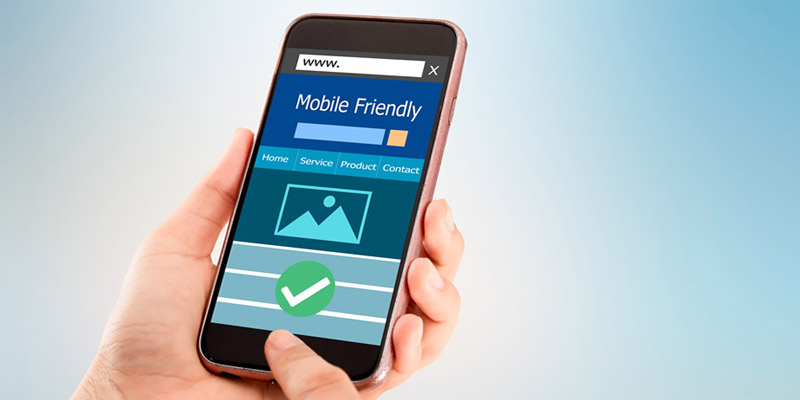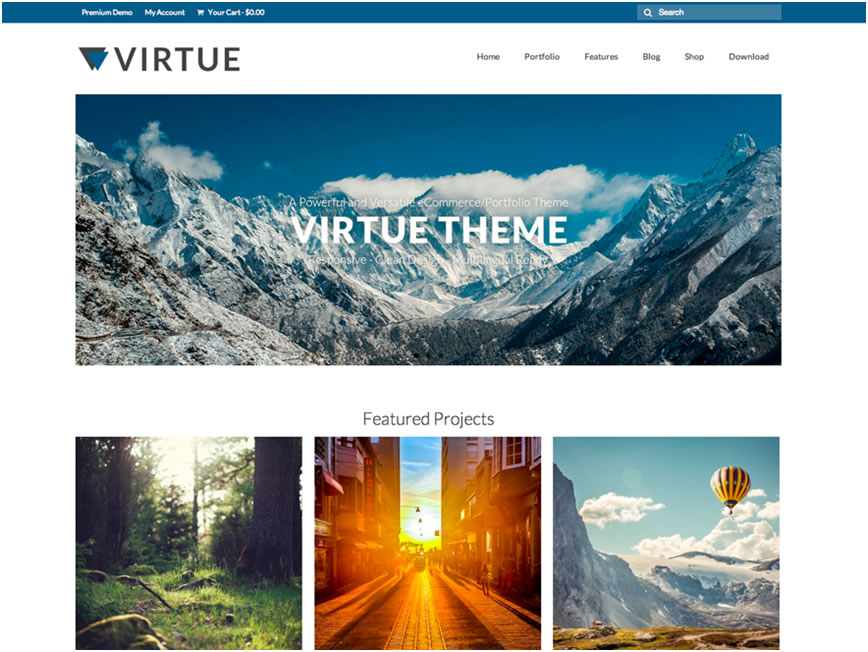A mobile-compatible website is a site that is designed specifically for a mobile device. With a mobile-compatible site, the users do not have to zoom in or pinch the screen to be able to view whatever is on a page. The images and other media will be fast-loading, and the content will be concise; for example, the text will be short and bulleted. Site users will also be able to view the page in either landscape or portrait mode. This is very important, especially if you share a lot of video content on your site. Many mobile device users prefer to watch videos in landscape mode and other types of content in portrait mode. A mobile-compatible site is generally more appealing as all images and other displays on the pages will be organized and well scaled, and not out of place.

The navigation on your site should be specifically designed for mobile devices. Users should be able to swipe or zoom where necessary, and the content on the page should fit the screen dimensions. You can have click-to-email or click-to-call buttons on a mobile-compatible site, making it much easier for your site visitors to communicate with you. This way, it will also be much easier for you to get their contacts which you can use for direct marketing. Check out our website for some great mobile SEO tips. Here is how to make your site mobile-compatible.
- Use of structured content on web pages
This will help your search engine ranking as having structured content means that Google bots will not have to crawl through your webpages to know what they are about. Additionally, when your pages appear on the search results, users will be able to see an overview of their content before clicking on them. If you have informative and relevant content, you can be sure to get more people visiting your site.
- Mobile-friendly content
In order to give your site visitors an easier time using your site, you should strive to make your content concise. Divide it into short paragraphs that are well spaced, each with a subheading. Remember, most mobile users have short attention spans, and probably do not have the time or patience to read long winding text that seems to go on forever. Make it easy for them to scroll through the page and get exactly what they need from your site. Even if they do not have the time to read the paragraphs elaborating on the main points, they will be able to read the main points and get an idea of what you are talking about.
Subdividing the content into short paragraphs also enables a user to quickly go through the page and decide whether it is worth spending time on. The headings and subheadings should, therefore, be short and catchy for your site visitors to want to read what is on the page. You can also use eye-catching images and videos to draw your site visitors’ attention and make them want to spend more time on your site.
- Content optimized for voice search
With more and more mobile users using voice search because of its convenience and ease of use, it is important for the content on your mobile site to be optimized for voice search. This means that your content should read just like the way someone would speak in normal conversation. If you do not optimize your content for voice search, you may end up missing out on many potential customers who use voice search.
- Cross-device convergence
If there are any files that users may need to download from your site, the file formats should be compatible with different devices including smartphones, tablets, laptops, and desktops. This will enable all your site visitors to download the files and to share the files they download from your site with other people, which will ultimately boost your site’s popularity.
- Use a mobile theme or template
You can buy a mobile theme or template. With this, your site will be responsive and resize the text to suit the device being used. Before settling on a theme or template, be sure to read the reviews of web designers who have used them before, and take a look at sites that use that particular theme or template to see whether it appeals to you.
- Use responsive design
You can use CSS to manage your site’s font size across different devices. The procedure is very simple. Choose a reasonable font size, say 16 pixels, which is the default CSS setting. You should then adjust this font size depending on the features of the font you are using. You should also consider the base size when choosing a font size to use. This is because the content will be viewed on devices of different sizes and you want to be sure that the font size relationships will always be the same regardless of the device on which the content is being viewed.
Be sure to leave enough space between the characters so that the page does not look too cramped. While you can get away with small line heights and tight text on a desktop site, it will be almost impossible for a user to read such text on a device with a small screen without zooming. This makes for a rather unpleasant experience. For links, you will have to leave even more space between lines of text.
To avoid complicating things, do not use too many fonts and font sizes on one page as this can make it more difficult to control your text’s legibility across different devices. Your page layout will also be messy, and the text may even be unreadable on devices with small screens.
- Design different versions of your website for different devices
Having a separate mobile website is another option if your website is not responsive. While it has worked for some websites, it can be quite a lot of work to design different websites for different devices. Managing different websites also comes with a host of other challenges that you are better off avoiding.
- Minimize server response time
Server response time is the time taken by your server to respond to a request from a browser. Google recommends that your server response time should not be more than 200 milliseconds. You can minimize your server response time by improving your server’s software and configuration.
- Minimize redirects
You should avoid redirects as much as possible as they reduce a page’s load speed, especially for mobile users as they are often using less reliable internet connections than desktop users.
- Prioritize visible content
Content that your site user will see first should be given priority, over content that they are likely to see later. Therefore, content at the top of the page should load before content at the bottom of the page. This way, mobile users will not be inconvenienced even if the page has not completely loaded. They might not even notice that part of the page is not loaded when they first land on a page.
- Use of accelerated mobile pages
An accelerated mobile page (AMP) is an HTML page that is very lightweight and therefore loads faster than a typical HTML page. A couple of elements of a basic HTML page such as forms are excluded from an AMP. Only the elements that are suitable for mobile users are loaded. Images and other media do not load until they are in view. This is what makes AMPs so much faster than HTML pages. AMPs are also supported by several platforms and are compatible with different browsers. Using AMPs can reduce the time your mobile site takes to load by up to 85%.
- Speed and weight
If any page on your mobile site takes longer than 3 seconds to load, your site users will get impatient and either reload the page or hit the back button. The two main factors that affect a page’s load speed is the weight of the page and the user’s quality of internet connection. To reduce the weight of the page and therefore increase the load speed, try to have as little information as possible on the page. However, you should be careful not to compromise on the relevance and quality of the information on the page in an attempt to minimize the amount of information.
With light pages, even a user with a poor internet connection will be able to use your mobile site without much trouble. Light pages also make it easier for a user to scroll through the pages. Weighty pages may present the challenge of scroll lag which can be very frustrating. Your site should be able to detect the type of device that is being used to access it and tailor the experience to suit the device. It should also be able to detect a poor internet connection, and only load the information that is absolutely necessary.
Conclusion
Having a mobile-compatible site will be of great benefit to your business. With the right professional help, it is not very difficult to accomplish.