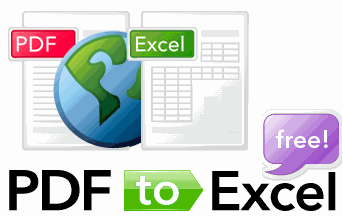Using PDF to present your spreadsheets and reports is a great way to earn extra points whether you are a professional or a student. Adobe PDF formats provides you with a neater format to present information that has been prepared in an Excel spreadsheet. PDF also enables you to share information more easily. PDF file formats are viewable on just about any device. You do not have to have a compatible version of software to view the documents.
A problem however arises when you have to extract information from a PDF file. The design of PDF file formats ensure that they preserve the integrity of the information they carry. This means that you cannot edit the documents. It also means extracting information from these documents is incredibly difficult.
Many people try to copy and paste the information. This however, does not result in the transfer of formatting from the original document. As we know, formatting is vital for data in Excel. In many cases, a lot of the data is lost in the transfer.
The other option that many people use is the transfer of information manually. This however, is very tedious and time consuming. It is a repetition of tasks.
The solution
There is good news for all those who have been struggling with obtaining data from PDF files. You can now convert your PDF files into Excel spreadsheets online and Docs.zone Docs.Zone offers you a simple solution for file conversion that will save you a lot of time and help you get your information accurately transferred to Excel file format.
There are many PDF converters on the Internet. However, not many of them will transfer information while ensuring retention of the formatting in the resulting document. Apart from providing users with a simple conversion process, PDF Burger ensures logical transfer of data. This means that you will retain the formatting of the original document in the resulting PDF document.
The process
The process of converting PDF files to Excel files on Docs.Zone is quite simple:
- Log onto the website. If you do not already have an account, register for one. The process for this is quite simple. It only takes a few minutes to have your account up and running. You will be ready to start converting files as soon as you respond to the confirmation email.
- There are six tabs indicating different functions. Select the tab labeled ‘PDF to Excel’. This will enable you to convert PDF files to Excel format. The arrow on the left side of the screen should point from PDF to Excel.
- Click on ‘Select files…’ A dialogue box will open. Browse to the PDF file(s) that you want to convert to Excel. You can convert more than one PDF file to Excel format. You simply need to select all the files you want to convert by holding down the CTRL key.
- Click on ‘Start’ to start the conversion process. The conversion of a simple file takes only a few minutes. Click on ‘Download’ to save the resulting Excel file to disk.