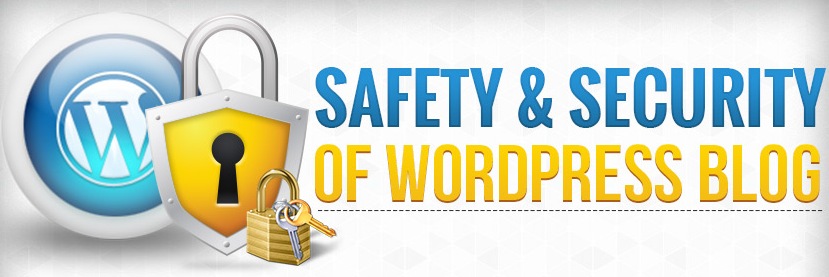
- 6 WordPress Security Tips for Better Website Protection
On the Internet there’s no such thing as being too safe, especially with malicious hackers hoping to exploit the weaknesses in your security. If you have a WordPress run website that you’re very proud of and invested in, you shouldn’t leave any security at default. Especially if your blog gains a substantial amount of followers, you’re more likely to be targeted in a security breaching attack. It’s important that you go through the motions of creating a secure environment to protect your website.
1 – Be Proactive
You wouldn’t wait until your house was on fire to install a smoke alarm, would you? Don’t assume that because everything is fine right now, it will remain that way. If you wait until you notice something unusual or believe someone may be targeting your WordPress site, it could already be too late. Don’t procrastinate when enhancing your security. It should be a major priority from the beginning.
2 – Choosing a Password
By now, we all know that “password” and “123456” are the worst things to use for password. If it took you a blink of an eye to come up with it, someone can guess it in the same amount of time. You also shouldn’t use a password that’s relevant to you or your interests, especially if you make that information widely known. Using the name of a pet or a spouse which is then mentioned countless times in the blog content is a cardinal example of this. In addition, refrain from using passwords which are connected to the topic of the blog itself. If your site is about origami, making your password “paper” would be an obtuse mistake and an open door for hackers. Using a combination of uppercase and lowercase letters with the addition of numbers and symbols can make your password impossible to simply guess. To add layers of protection, use a different password for all entry points to your WordPress site, including your FTP.
3 – Adding Captcha Codes
Captcha Codes exist specifically because robots and programs designed to infiltrate websites can’t read the text on images. Enabling Captcha code options whenever possible is one of the easiest things you can do to protect yourself from scripted attacks. Even if the attacking bot or script gets your password right, it won’t be able to proceed because it cannot copy from the image.
4 – Always Update Your Version of WordPress
It’s easy to procrastinate updating, especially if you feel like everything’s working fine. It just seems like a hassle when you’re trying to do what you set out to do and you have to take a time out to do something else. WordPress updates include better protection and security. If any vulnerabilities or possible loopholes are found in the previous version, the newer version will be smarter. Constant updates will also make it difficult for hackers to determine how to exploit your version of WordPress, because it will be constantly evolving. For an added layer of protection, disable the option to show what version of WordPress you’re using on your site. A hacker will have a harder time approaching the situation if he doesn’t know exactly how to get in.
5 – Close Your Directory
If you’re allowing your directory to be browsed, you’re also allowing people to steal all of your content in the blink of an eye. They’ll be able to see everything on your website all in one clean place that’s already been organized for them. They can simply go in and grab it all out. Don’t make a malicious person or program’s job easier for them.
6 – Mind Your Plugins
There are safe and reliable plugins you can add to your website that will monitor and record user activity, significantly increasing the safety of your website. You’ll be able to see if any access attempts have been made by someone or something unfamiliar.
On the other hand, you should always be careful about the plugins you’re using since they might prove to be one of the greatest threat to your WordPress security. If the plugin isn’t expertly designed, it may be full of bugs and loopholes that make it vulnerable to attack of a skilfull hacker. Therefore, unless the plugin is well established and highly recommended, it’s best not to chance it and instead go with a different, more reliable one instead.
With our 6 wordpress security tips your website should now be more safe and secure. Remember that depending on your skills you might try to perform a variety of even more complex tasks in order to further bolster your website’s security. If, however, you are just starting your journey with WordPress it might be enough for you to follow the simplest tips. Even strenghtening your passwords or simply being more conscious and prudent when adding new plugins and themes will drastically increase your WordPress security, making lives of all those who would like to attack your website a little bit harder.
Marleen Anderson works at Saxons, a provider of IT support services in Australia. When not in the office, she focuses on polishing her photography skills.




