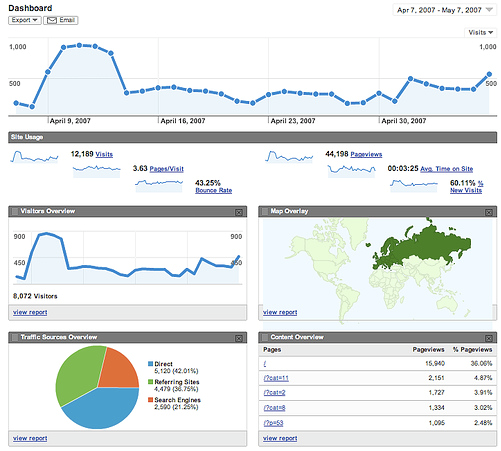Along with other analytics data sources, Google Analytics offers several valuable report options that make it easier to track traffic to a website and learn where visitors go when they are on the site. Learning how to interpret data from analytics allows you to figure out how to better market the site to those who haven’t yet visited it. Here are some tips to help you make the most of your data.
Sources Overview
One of the easiest tools to use on Google Analytics is the sources overview report, which presents data in the form of a pie chart that shows how users got to the site. Visitors should come from a variety of sources, such as search engines, direct traffic (directly typing the website into the search bar), campaigns, and referral traffic. You can also break down campaigns to see if someone came from a social media or email campaign. The search engine report can also provide more specific details about keywords for which the user searched that led him or her to the page.
Landing Pages
A good landing page on a website can be a great resource to lead visitors directly to your content. You can use the Landing Pages Analysis to generate a custom report that shows how your landing page measures up to other similar sites. When you look at landing pages that have high bounce rates, you can dig deeper to figure out what is missing from the pages and causing users to leave quickly, such as broken links or lack of content. You can then compare that to your own landing page to figure out where you should make adjustments.
Maximize for Mobile Devices
One of the key ways to drive more traffic to your website is to make sure that it is mobile-friendly. With more than half of Internet usage coming from mobile devices, it is absolutely crucial to take advantage of that usage by providing an easy experience for mobile users. You can view how many visitors to your site are coming from mobile devices by utilizing the Mobile Report under the Audiences tab in Google Analytics. This report will also include scorecard data to help you figure out how your mobile site measures up to the desktop version.
Location Report
Image via Flickr by Panayotis Vryonis
When you can pinpoint what geographic areas your visitors come from, you can use that information to generate marketing campaigns to target specific locations. Since this report will show data from around the world, it can also help you be aware of users that are visiting from other countries. As a result, you may consider offering translated pages or text in other languages to make it easier for these users to access your content. This geographical summary can also combine information about sources.
Analytics reports make it easier to determine where your visitors come from and how your marketing team can better spend advertising money on finding new users and building a customer base. With so many different reports and tools available to you, it may seem overwhelming, but with the right resources, you can maximize the ROI for your marketing initiatives.