 Images speak louder than words. Visuals have now taken place as a new medium of getting the message out. They can be seen all over the websites and why not? After all, they make sites more appealing and add a touch of glamour. When you look at your marketing strategies, one of your subheadings needs to be your visual approach. In fact, not one but all of them.
Images speak louder than words. Visuals have now taken place as a new medium of getting the message out. They can be seen all over the websites and why not? After all, they make sites more appealing and add a touch of glamour. When you look at your marketing strategies, one of your subheadings needs to be your visual approach. In fact, not one but all of them.
To elaborate further, you can implement is your daily routine to see the capability of images. Ever read a book without images? Or a newspaper that doesn’t has any image? Simply, you’d skim paragraphs if there’s no image, isn’t it? Same theory is applied when it comes to websites. If you break the same topics or contents into subheadings with images, you’d be increasing readability. The more is readability more users will be attracted towards your site, hence, increasing the possibility of higher conversion rate.
According to a study, human brains can process images up to 60,000 times faster than words. They say that what people can remember for a long time is what drives them to come back again looking for it. Images can instantly leave an impression on users mind getting the words in their heads more accurately and precisely than words.
Are images crucial?
The point with images are that they convey the message in a much better way than you can with words. You can replace endless paragraphs with images/pictures as it take a thousand words to describe what can be done with just one image. Moreover, images have the ability to convey intricate and abstract concepts such as gestures, facial expressions etc.
Pictures and instantly leave impressions on user mind much faster and can invoke emotions and sentiments. Inserting a positive image invokes positive feelings.
Images, kind of have a way of resonating with us allowing a way to read between the lines and to clearly understand the messages that it is intended to impart. They also allows you to connect with and relate to your audience. The right images will only enhance that connection.
But, incorporating lots of images in your WordPress site can actually do more harm than good but that shouldn’t deter you from using any. With these image optimization plugins, you can speed up your site’s speed.
Some Image Optimization Plugins for WordPress
WP Smush
This plugin helps you to optimize images and you’re able to compress .png, .gif, .jpeg images using dedicated servers. It has both free and premium versions. With free version, you can compress images up to 1mb and 5mb with premium version. It does all of this without the image quality deteriorating, as well as being able to compress newly uploaded images in the background automatically.
EWWW Image Optimizer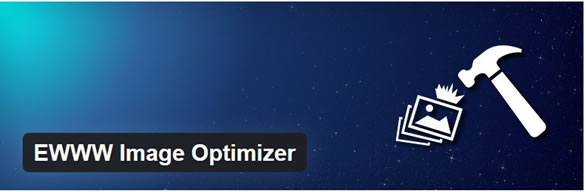
You don’t have to rely on third party servers for processing your requests as EWWW Image Optimizer can run your own server. It automatically optimizes your images as soon as you upload them to your site and has the ability to convert them to the file format with smallest image size. In addition, it also optimizes the previously uploaded images and optimize them in bulk. This makes your site load faster with smooth navigation and enhanced performance.
CW Image Optimizer
CW Image Optimizer too, optimizes your images automatically when you upload them to your site. While optimization, the actual quality of images stays the same. CW Image Optimizer uses the Linux image optimization tools meaning that images never leave your server.
Imsanity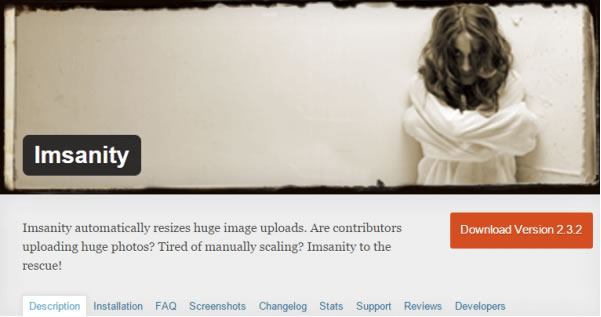
Imsanity plugin automatically resizes big images and also resizes images in bulk as well as have the option of converting .bmp files to .jpg for easy scaling. As well as it gives you the option to set a maximum width and height and image quality. This way you don’t have to manually edit each and every image.
Hammy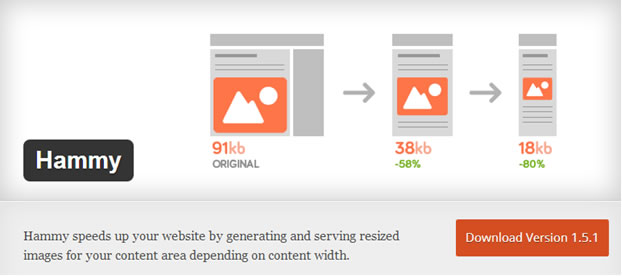
If you take adaptive design seriously, you might want to consider using Hammy. This plugin takes your images and regenerates a number of smaller sized images. So when a visitors arrives on yours site, they see the most appropriate sized image (or the smallest one possible). This makes for a better and faster experience, especially for mobile users. Hammy only works for images within posts and pages, not custom post types.
PB Responsive Images
PB Responsive Image optimizer automatically formats all the images into a format similar to the picture proposed by the Responsive Image Community Group. Every image is reformatted based on the standard CSS media queries and SLIR query pairs, giving more flexibility in the variety of query combinations. Also, the plugin provides short codes so you can customize the queries used per image, and helper functions that can be used to customize the queries used per post or per layout.
SEO Friendly images
This plugin optimizes your images by adding ALT and TITLE attributes to help boost your SEO and optimizes your site as it automatically add keywords, which make it more likely for your site to get indexed by search engines. If your images don’t have ALT and TITLE, then set them in order to optimizing your site. ALT describes your images and TITLE automatically appears whenever a user hovers over an image.
Prizm Image
Prizm Image is a plugin which uses a unique API. You can easily optimize .jpg compression, strip meta-data from .jpg files, as well as being able to optimize.png and gif. file types. However, you must register a free Prizm Image Account to use the Plugin, as you must obtain a free license key.
Media File Renamer
Media File Renamer allows you to rename your media files by updating their titles. It also automatically updates their links in posts. Search engines like Google give a lot of importance to file names so it’s important to be descriptive and use appropriate keywords to improve the SEO of your images.
Lazy Load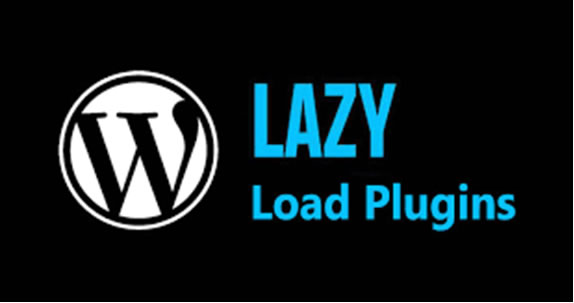
Lazy Load is delays loading of images in long web pages. Images outside of view-port are not loaded until user scrolls to them.
This is opposite of image preloading. Using Lazy Load on long web pages will make the page load faster. In some cases it can also help to reduce server load. It uses jQuery.sonar to only load an image when it’s visible above fold.
Author Bio: – Jessica Alba is an ed-tech enthusiast and has been associated with CWS Technology as a writer for more than 5 Years. CWS is the leading best WordPress development company that also provides mobile app development service and other IT solutions. Jessica has a passion for writing on emerging technologies like application management outsourcing, consulting, system integration etc.





2 Comments
Mark2
December 26, 2016 at 4:59 pmThere are some good plugins in your list, but I would add two recommandations: ShortPixel.com, and Kraken.io
Marccotomosius
December 31, 2016 at 7:41 pmI agree with Mark2. But I also would like to recommend http://cheetaho.com image optimization plugin. We are working with them.