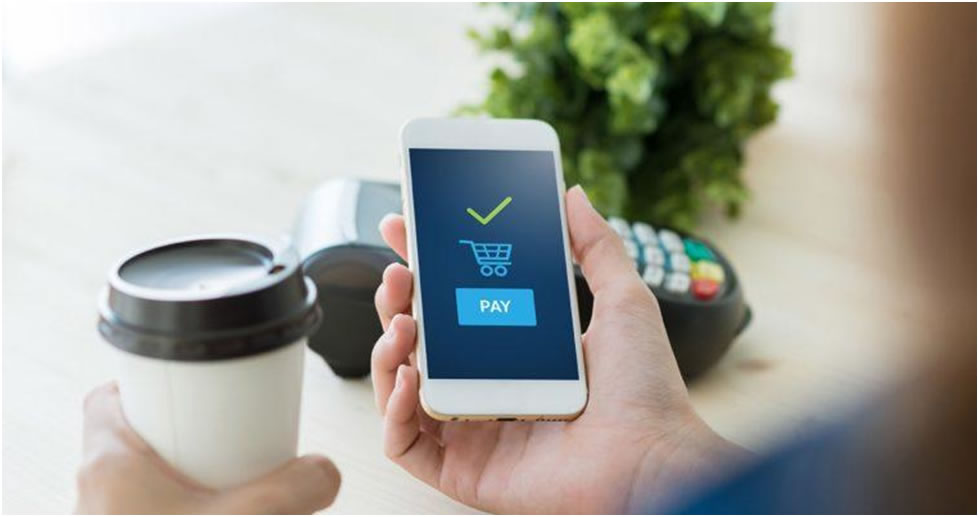 With the escalating number of people accessing the web through their mobile device and the update of Google to mobile-first indexing, it becomes all the more important than ever to make a website mobile-friendly. When a website is not easily accessible on mobiles, you could be driving away customers without you realizing it, which could be detrimental to business growth.
With the escalating number of people accessing the web through their mobile device and the update of Google to mobile-first indexing, it becomes all the more important than ever to make a website mobile-friendly. When a website is not easily accessible on mobiles, you could be driving away customers without you realizing it, which could be detrimental to business growth.
Website development is the buzz today for businesses and organizations big and small. With the tough competition in the market, the need to stay on the competitive edge, it becomes all the more important for an organization to have an online presence. Building sites that work across all platforms evenly is possible with responsive web designs. However, responsive design is just a fraction of the mobile User Experience optimization strategies.
Today, there is a strong emphasis on creating a website as a mobile-first experience. Simply, mobile-first means that both the design and the content is optimized first for mobile users. A web development company could help build eCommerce websites that are mobile-optimized.
8 Tips for Optimizing Mobile-First Websites
- Design with mobile in mind. The web is greatly built on the principle of serving users of desktops. The real tech advancements, the true web is displayed best on a full, beautiful screen display. Smartphones and other mobile devices however are the thing now, thus it’s time to adapt to the mobile-first concept.
Besides the no-brainer responsive design, what other designs should you implement in hour web designs?
- Content first, then color second. You could do several interesting things with mobile design, but definitely not in a desktop design scope. Thus, give way to content first. Make easily accessible and readable content parts.
- The display space in mobile screens are limited. That’s why you should design using prioritization. Consider the elements that are very important for users to see?
- Seamless navigation. You can’t simply click anywhere and return to the homepage on a mobile device. Consider experimenting with Scroll-to-Top widgets, but easy sticky headers as well when possible.
- Optimizing resources. How often do you use visuals for personal preference instead of UX? If you want to show creativity, it would benefit you to comprehend how media optimization works. Visual elements, such as illustrations, icons, photos, and videos are the largest web pages’ bandwidth consumers.
Consider resizing your images. There never is any reason to go over the 600-700px range. Explore file format option, such as SVG and WebP file formats. For instance, SVG could scale to screen-size automatically, lowering the number of needed resources to load visual components.
- Web caching. The process is based on copying a version of a page concept that could be presented to a user anytime. Upon the first website page visit, pages are cached. Rather than serving the live version, when a user attempts to access the page, a web server instead would show the cached version.
The goal of caching is to boost web performance and minimize back-end resources requirements. You could configure custom intervals and other trigger-based events, depending on your caching solution.
- AMP, or the Accelerated Mobile Pages. It prioritizes content readability. It cuts the download time, between 15 percent and 85 percent on initial tests. Pages that are AMP-optimized will definitely rank faster and better. Furthermore, they certainly could convert more page visitors into customers.
- Test before making a commitment. These days, there’s no excuse to not have a separate staging scenario. Majority of cloud hosting platforms provide staging environments by default. Check with your service provider and learn if you have access. Any change done, you should test it before you commit.
- Screen-friendly pop-ups. Majority of marketing tools enable responsive versions of pop-up windows designing, which do not cover the whole screen and make closing it easy. Also, the copy remains as readable as possible that minimizes the impact on the user experience.
- Use White space. In website design, cramming in as much information as possible is a natural tendency. You should however fight that urge. White space does not only provide a more sophisticated, cleaner appearance, but also ensures that users could click the button they aim for easily.
- Match branding elements. From the standard website to your mobile site, consider matching the branding elements. Although your mobile website would be much more simplified than a standard website, you would still have to integrate the same branding elements on the two sides of the equation.
There are a couple of reasons why this is important. A mobile website is a brand touchpoint and the same as any other property, it should be a reflection and promotion of the essence of the brand. For users who already are familiar with the brand, the same design would make them feel as if they’re visiting an old friend, which is important for the most loyal customers.
- Reduce the text entry amount. Some people are having difficulty in using a smartphone keyboard due to the fat-finger syndrome. A lot of people have found it hard to type on tiny keyboards. When possible, consider using dropdown menus, pre-populated fields and checklists as a way of data entry. This helps in lessening the difficulty that people face when typing text to a smartphone.
In Summary
Website optimization for a smooth mobile experience is not difficult at all. All it takes is for you to have a little determination and the willingness to apply the outlined methods above. More likely, you are already familiar with things such as content caching.
Since for most marketers, mobile websites are a new landscape, designing and creating them could be a challenge. Nonetheless, mobile sites bring a wonderful opportunity to showcase your brand as well as your creativity. As long as you keep the needs of users on the top of your mind, remain true to your brand and adhere some simple rules, in no time you’ll have the hang of it.
Author Bio
Rooney Reeves is working as a Business Development Executive at – eTatvaSoft, a Web and Mobile App Development Company. She always accepts challenges and puts some effort into it. She loves to write and spread her knowledge through writing. Follow her on Twitter.




